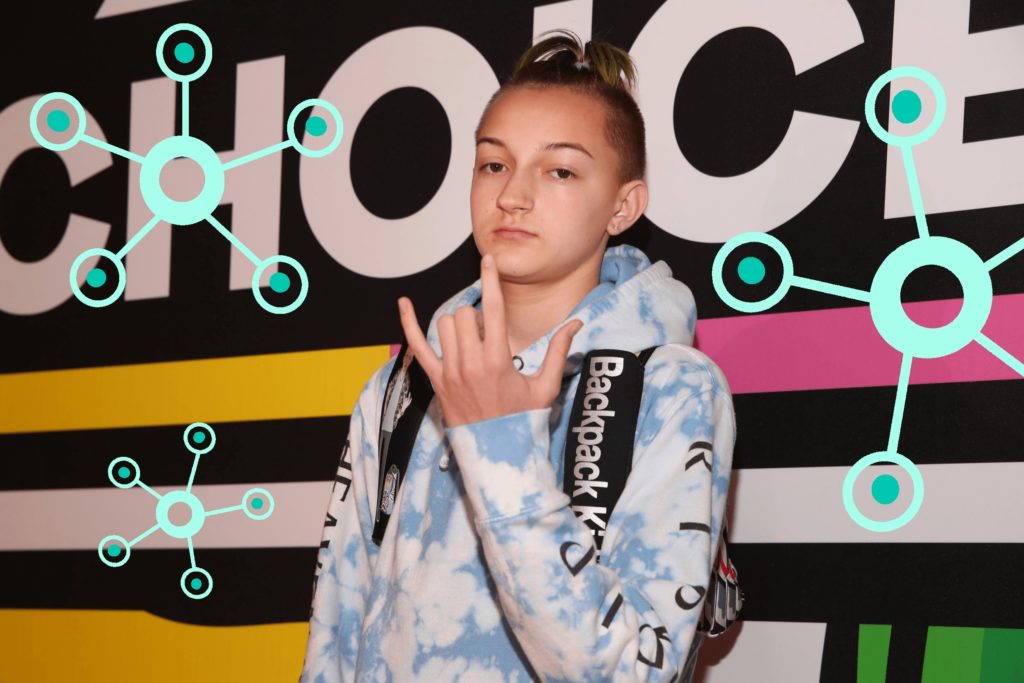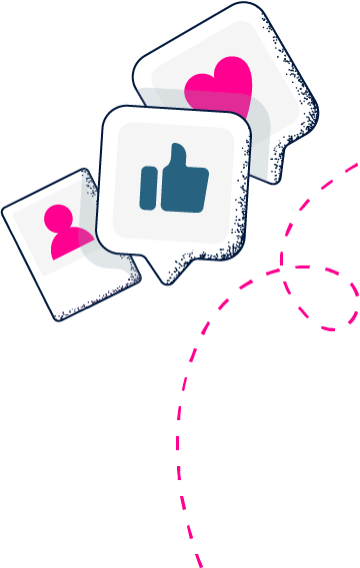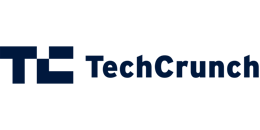You either love ‘em or you hate ‘em and whether or not you know how to use ‘em, Instagram Hashtags are nothing new. Since it’s inception in 2010, Instagram exploded into one of the most-used social media platforms in the world and hashtags have been integral to that growth. Instagram hashtags expose content to new audiences, allowing brands and influencers to reach new audiences, followers, and customers. In fact, studies show that posts with just one hashtag receive 12.6% more engagement than posts with none. Want to know how to get the best results with hashtags? Check out our 10 best Instagram hashtag practices:
1. Know the Different Types of Instagram Hashtags
There are four basic types of Instagram hashtags. Each of these connects posts to different types of audiences. It’s a good idea to test out using several of each kind of hashtag to find out which ones work best for your content.
- Branded Hashtags: These are hashtags created by brands specifically to increase brand awareness. Typically they include the brand name or slogan. Ex: #OldNavyStyle
- Industry Hashtags: These are hashtags specific to a certain industry used to connect events, themes, and topics within that industry. Ex: #beauty
- Community Hashtags: These are hashtags specific to a certain community. Usually, community hashtags appeal to more niche audiences and have smaller numbers of posts within them. Using community hashtags is a great way to share your content with a more targeted audience. Ex: #WomenWhoTravel appeals to a more specific community of people then the more generic #travel.
- Campaign/Product-Specific: These hashtags are used by brands to promote specific campaigns or products within their company. Ex: LuLuLemon’s #4080Challenge

2. Know How Many Hashtags to Use Per Post
The jury is out on just how many Instagram hashtags result in the most engagement on your posts. Truthfully, the number is different for everyone. Instagram allows 30 hashtags per post, however in research done by SproutSocial, posts with 9 hashtags received the most engagement. Somewhere there is a magic number for your account, so have fun playing around with how many Instagram hashtags you include. (Pro tip: If you don’t want your caption to feel cluttered with excess hashtags, you can include them in the first comment on your post instead!)
3. Find the Best Instagram Hashtags for Your Content
To get the most use out of your hashtags, you need to use tags that are actually relevant to your content. While using a couple of generic hashtags every now and then won’t hurt, you get the most engagement when you reach smaller communities of people that will actually be interested in your content. Start by researching your audience. Use Instagram’s insights feature to recognize who follows you (Men? Women? Moms? College Students? etc). Then check out your competition. Find out what hashtags similar accounts are using and see if those could apply to your content as well.
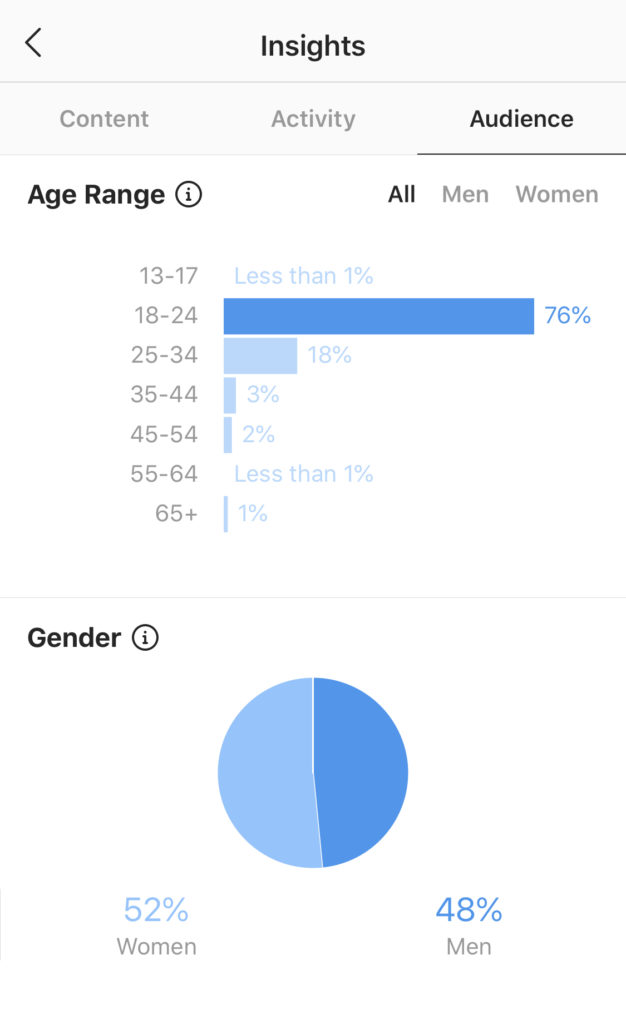
4. Track Your Success Using Insights
In order to find that magic number, you need to track how effective your hashtags actually are. Business accounts on Instagram show specific insights for every single post, including how much engagement your post received from hashtags alone. Track this number, and which hashtags earned it, in a spreadsheet. Pay close attention to which hashtags seem to work best for your content.

5. Follow Instagram Hashtags
Many people don’t realize it, but you can follow Instagram hashtags directly, just like you would follow an account. By following hashtags relevant to your brand you not only get some awesome inspiration from similar accounts, but you also get to see what your competition is up to without even trying. Pay attention to the other hashtags you see people using within the one you follow. This could lead you to a new community or hashtag that fits your brand as well!
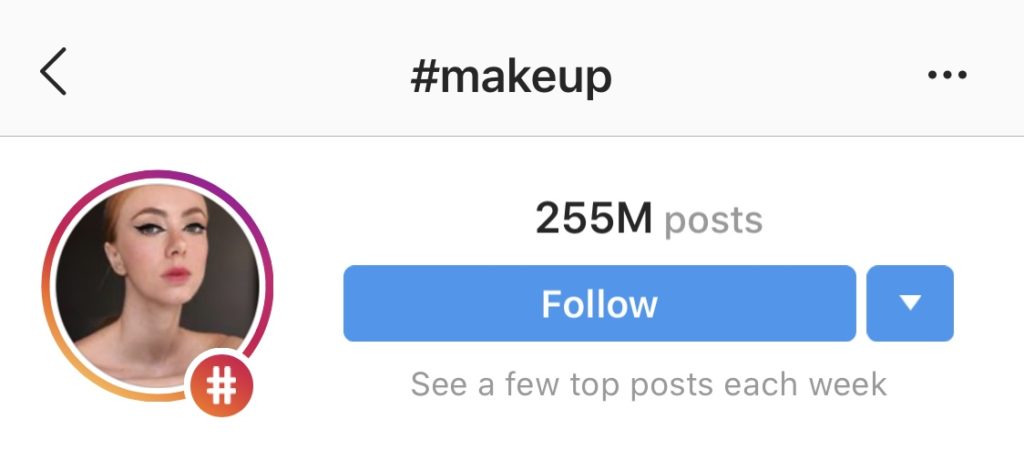
6. Add Instagram Hashtags to Your Instagram Story
Aside from using hashtags on grid posts, you can also hashtag your Instagram stories. Every Instagram hashtag also has its own story, so anybody following that specific tag will be able to see your story post, just like your followers. This is a great way to reach more accounts that are interested in similar content and help drive visitors to your profile. To avoid your stories looking too cluttered or branded, try hiding your hashtags behind stickers or making them the same color as the background!
7. Learn How to Trend on an Instagram Hashtag
If you’ve ever searched a hashtag on Instagram, you’ve probably noticed the “Top Posts” feature. Much like the explore page, hashtags show you which posts are getting the most engagement rather than showing them in chronological order. To get the most out of your hashtags, make sure you are also posting when you know your photo will get a lot of likes and comments quickly. Peak posting times are different for everyone so check out the insights feature on Instagram to see when your audience is most active. This will give your post a boost and hopefully get it trending on the hashtags you used.
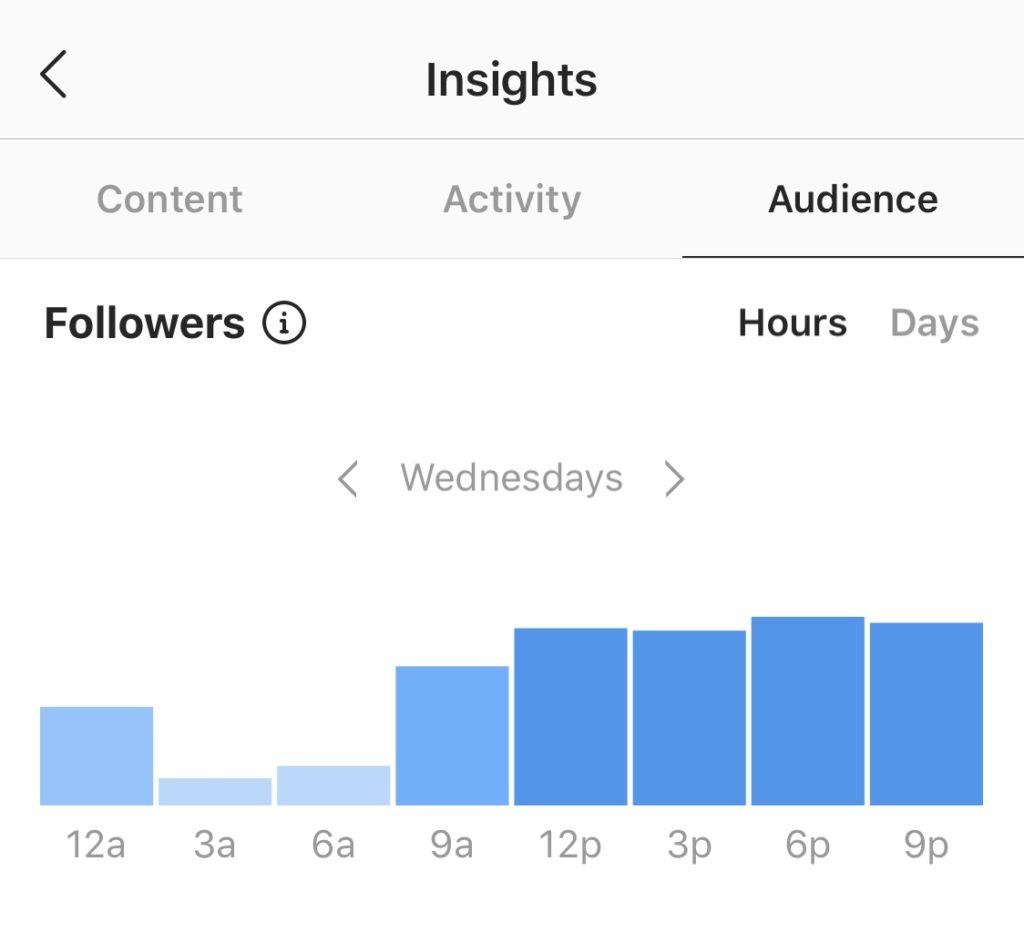
8. Create Your Own Branded Hashtag
Want a fun and easy way to engage with your followers? Create your own branded hashtag! Use it on your photos and encourage your audience to use it on theirs as well. Instagram influencers @jackieoproblems and @kamryn.law both create and sell Instagram Presets. When customers use their presets, Jackie and Kamryn encourage them to tag the photos with their branded hashtags (#JackieOFlow and #ColorWithKam). Automatically, this brings attention to their brands and creates a community of content-creators all using similar editing styles. Find more ways to create your own personal brand here.
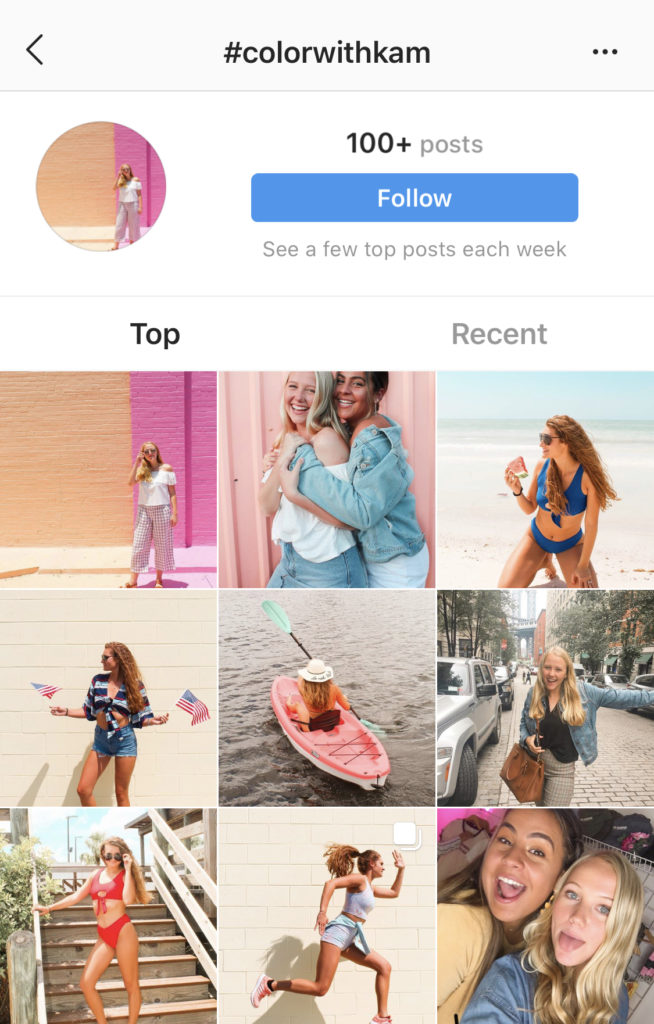
9. Add Instagram Hashtags to Your Instagram Bio
This is another cool feature Instagram offers; you can put hashtags right in your bio. After creating your own personal hashtag, throw it in your bio!
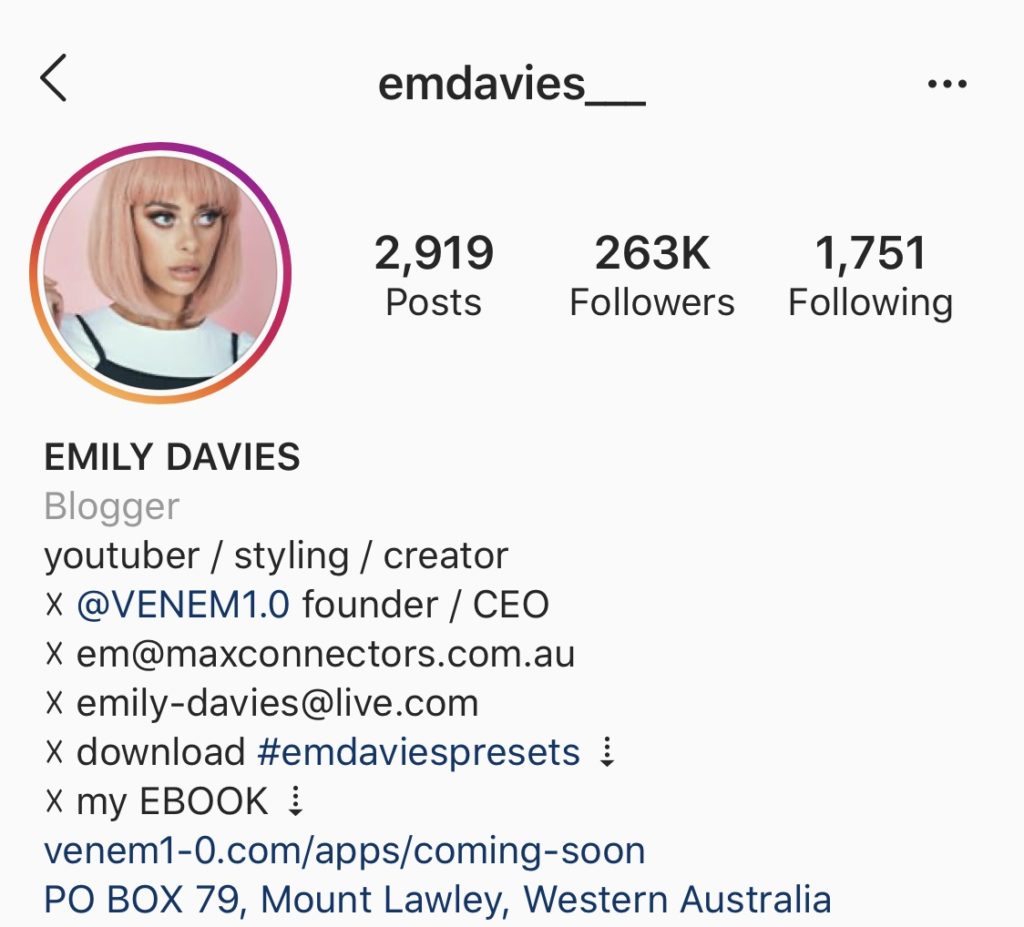
10. Save Instagram Hashtags for Future Use
Now that you know the best ways to use hashtags, you need a way to organize them. A lot of services offer features to save your most-used hashtags (like Later’s Saved Captions tool), but we recommend going old-school and writing them down in your notes app. If you want to get really professional, you can track which hashtags you use in a spreadsheet. Either way, writing them down somewhere is a great trick that allows you to simply copy and paste Instagram hashtags right onto your posts every time. Try creating a list of generic hashtags you know you want to use on every photo. You can even create a few lists based on the types of content you post (fashion, food, lifestyle, etc). Doing this will save you time and energy when posting on Instagram.